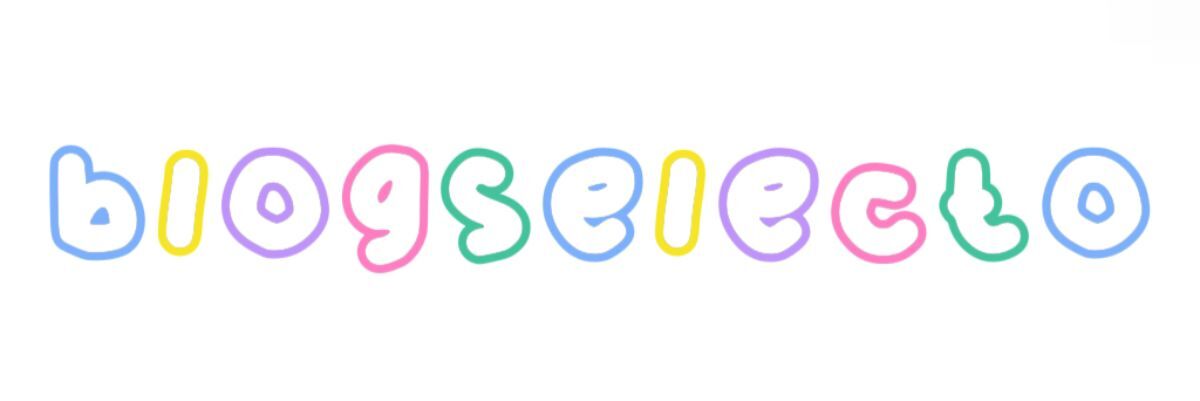How Can SVG Improve Your Web Design Efficiency and Flexibility?
In today’s fast-paced digital world, web design needs to strike a balance between aesthetics and functionality. One of the most effective ways to achieve this balance is by incorporating SVG (Scalable Vector Graphics) into your design toolkit. SVG is an XML-based vector image format that has seen a surge in popularity due to its numerous advantages over traditional raster formats like JPG or PNG.
If you are looking for more details, kindly visit Svg.
Visual Quality and Scalability
One of the most notable features of SVG is its scalability. Unlike raster images that can become pixelated when enlarged, SVG images maintain their crispness at any size. This characteristic ensures that your visuals remain sharp across multiple devices, which is essential for responsive web design. With an increasing variety of screen sizes, SVG enables designers to maintain consistency and professionalism without sacrificing resolution.
Efficiency in File Size
A significant advantage of using SVG is its file size efficiency. SVG files are often considerably smaller than their raster counterparts, especially for complex images. Since SVGs are mathematically defined, they can simplify and compress lines and shapes, leading to faster loading times. Optimized load times enhance user experience and contribute positively to your website's SEO ranking. By reducing file sizes, web designers can streamline their sites, leading to quicker rendering and improved overall performance.
Ease of Manipulation
SVG's versatility extends to its ease of manipulation. Because SVG is a text-based format, developers can easily edit the code, allowing for quick adjustments to colors, shapes, and sizes without the need for additional software. This flexibility enables designers to prototype and iterate more effectively. Additionally, SVGs can be dynamically altered using CSS or JavaScript, allowing for advanced animations and interactions that can significantly enhance user engagement.
Integration with CSS and JavaScript
The compatibility of SVG with CSS and JavaScript cannot be overstated. Designers can style SVG images seamlessly using CSS, enabling the creation of hover effects, animations, and transitions with relative ease. This capability allows design to be both functional and visually appealing. Moreover, using JavaScript, you can manipulate SVG properties on-the-fly, adding interactivity and enhancing user engagement in ways that static images simply cannot.
Accessibility Features
Incorporating SVG can also improve accessibility. Since SVG images are essentially XML files, they can contain textual descriptions and titles that screen readers can interpret. This attribute makes SVG a better choice for websites aiming to adhere to accessibility standards. Not only does SVG enhance inclusivity, but it also influences the overall user experience positively, catering to a broader audience base.
Cross-Browser Support
Another crucial aspect of SVG is its cross-browser compatibility. Most modern browsers support the SVG format, ensuring that your design remains consistent across different platforms. This universality reduces the risk of experiencing rendering issues on various devices, a common problem with certain image formats. By using SVG, designers can retain peace of mind knowing that their graphics will be displayed as intended, regardless of the viewer's device.
Conclusion
Incorporating SVG into your web design not only enhances visual quality and user experience but also streamlines workflow, fortifying both efficiency and flexibility. As web standards continue to evolve, SVG stands out as an essential tool for designers looking to create modern, responsive, and inclusive digital experiences.
Want more information on Custom Power Quality Solutions Manufacturer? Feel free to contact us.